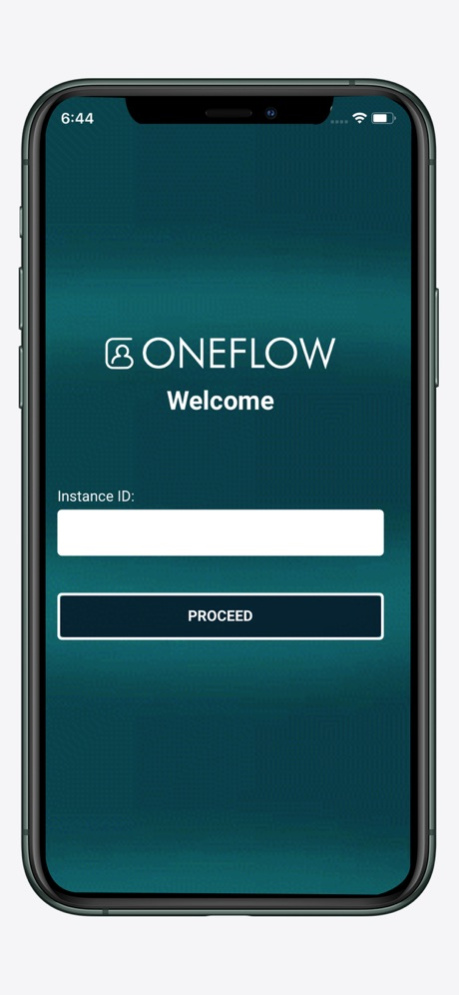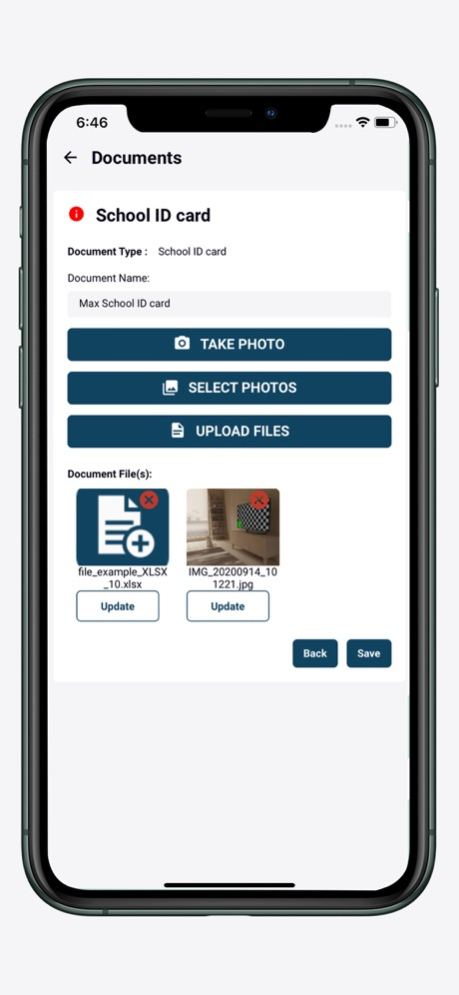OneFlow Mobile for Client
Free Version
Publisher Description
ABOUT ONEFLOW
OneFlow is a case management platform that provides the ability to manage your process from intake of clients to exit and follow-up. OneFlow makes your processes efficient and enables you to function virtually and in-person, while collecting all the data you need to manage and report on important metrics. Our business rules, conditions and workflow provide you with the power to design and change customer, partner and staff flows, a much-needed capability in these times of changing norms in serving customers.
OneFlow is designed for small to large organizations, consortiums of multiple organizations and everything in between. You can choose to start with the base solution and add on modules/ features as needed. The solution comes with a base configuration to support common workforce development, adult education and grant programs. OneFlow enables staff to improve the success and performance outcomes of its clients by assisting with just-in-time connections to next steps for staff and clients. With a user interface that is engaging, intuitive and modern, it is easy to get staff buy in for OneFlow.
OneFlow has portals designed for each type of stakeholder – clients, staff, partners and employers (optional). The base solution will be configured in a short time to meet your needs. Modules of the solution include (but not limited to): User & profile management, forms, service delivery, events, documents, signatures, communication, fiscal, programs, training, courses & enrollment, notifications & reminders, workflow, business rules, Jobs, dashboards, reporting (operational, ad-hoc, analytics and extracts to meet government regulations (such as PIRL, H1B extracts, etc.).
More recent add-ons include integrations to student systems such as Banner, Peoplesoft, Integrations to Office 365 calendar, as well as the ability to deliver and track virtual service delivery integrating to the virtual platform of your choice including Microsoft Teams, Zoom, Webex, etc.
OneFlow provides the ability for organizations to start with one program and expand to cover multiple initiatives and programs and also to expand to cover multiple organizations who are part of a consortium or coalition.
How OneFlow supports Collaboration
*Engage the client in their success
When the client is engaged in their success, it is easier for them to stay on track. Also provides the ability to get to long term measurable performance outcomes.
* Referrals
Create referrals to other organizations and services easily. Ensure that customers can easily take you up on the referral. Enable referred organization to see client information and close the loop on the referral.
* Shared Plans and Service Delivery, IET
Recommendations to services that are provided by partners. Reduce duplication of services, data collection, share training
*Efficiency and ability to support virtual operations
With many players involved - the need for virtual service delivery and organizations need to work collaboratively is even more critical
*Shared Data, Shared Performance outcomes
Only when data is shared, can true collaboration happen. Performance outcomes are long term – without a common framework to measure, we cannot close the loop.
A Sample Client Process
1. Intake
* Complete forms
* Provide documents
* Sign applications and agreements
* Make appointments
2. Assess
* Assessments
* Goal setting
* Expected outcomes
* Cost justification/ROI
3. Case Manage
* Meet with case manager (services)
* Training
* Program enrollment & funding allocation
* Notes and follow-up
4. Training
* Engage in training
* Track progress and accomplishments
* Report outcomes
* Prepare for regular employment
5. Placement
* Apprenticeship
* Work experience
* On-the-Job-Training
* Regular employment
* Virtual Career Fair –connecting jobseekers to jobs
About OneFlow Mobile for Client
OneFlow Mobile for Client is a free app for iOS published in the System Maintenance list of apps, part of System Utilities.
The company that develops OneFlow Mobile for Client is Empyra.com, Inc. The latest version released by its developer is 1.0.
To install OneFlow Mobile for Client on your iOS device, just click the green Continue To App button above to start the installation process. The app is listed on our website since 2024-05-01 and was downloaded 0 times. We have already checked if the download link is safe, however for your own protection we recommend that you scan the downloaded app with your antivirus. Your antivirus may detect the OneFlow Mobile for Client as malware if the download link is broken.
How to install OneFlow Mobile for Client on your iOS device:
- Click on the Continue To App button on our website. This will redirect you to the App Store.
- Once the OneFlow Mobile for Client is shown in the iTunes listing of your iOS device, you can start its download and installation. Tap on the GET button to the right of the app to start downloading it.
- If you are not logged-in the iOS appstore app, you'll be prompted for your your Apple ID and/or password.
- After OneFlow Mobile for Client is downloaded, you'll see an INSTALL button to the right. Tap on it to start the actual installation of the iOS app.
- Once installation is finished you can tap on the OPEN button to start it. Its icon will also be added to your device home screen.